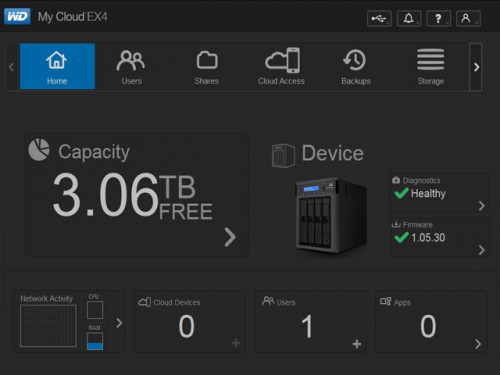As readers would know from my first few posts, I’ve already got a WD My Book Live Duo DLNA NAS which houses all my HD media and streams it to my home entertainment system. It would appear that my zest for good HD quality movies with excellent sound had almost fully depleted the 6TB (RAID 0) of space on that device. I was looking at about less than 2TB remaining. I would either have to copy the more than 4TB of data out, get larger drives and go through the pain of expanding the size like I did before then copy the data back in, or get a new device. The other consideration was that I had no good recovery plan should the NAS drives fail for any reason. With all that in mind, I decided on getting WD’s EX4 My Cloud DLNA device. A hot-plug 4 bay device with a simple LCD scrollable display and fully redundant power and network (but strangely no redundant cooling fan), it supports RAID 1, 5, 10 and JBOD modes and has two USB 3.0 ports for attaching external storage to it.
The hard drives just slot into the enclosure courtesy of a spring loaded swivel handle, which one has to be very careful with – if you accidentally hit any of the handles, it could pop the disk out while in operation, which would lead to a rebuild that believe me takes longer than you’d have time for (even for a low capacity setup).
The web interface is pretty intuitive and user friendly, allowing one to configure and operate the device easily. The interesting thing about this device is that it allows for 3rd party application modules to be setup. You can have Joomla!, BitTorrent, Icecast and many other apps running on the device utilizing the storage with a few clicks. It also allows full integration with other cloud vendors like Dropbox and Google Drive and also does the basic backups like TimeMachine for Macs or just simple external storage backups (via the USB 3.0 ports).
The other thing I like about it, is the various configurations you assign to your two network interfaces – round robin, active backup (default) or even 802.3ad link aggregation. This means if you have the right switch/router in place (eg the Asus RT66U with custom Merlin firmware, Netgear GS108T Smart Switch), you can actually combine your network ports to double your throughput.
All that doesn’t come cheap however, you’ll be out about S$600 just for the device alone without any drives, but then again, compared to the more prominent brands like QNAP and Synology, this price is pretty good for a system that can do so much.
Comments (0)